To request your password, simply click on problems logging in from the sign in button at the top right of the screen and enter your email.
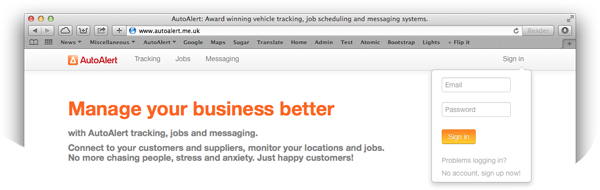
Provided your account was set up ok with a valid email address, your log in details will be sent to you.
Unfortunately, if a valid email was not provided or if it has changed, then your user details will no longer be valid. In this case, the account administrator for your company will need to set you up as a new employee and delete the old account.
They can do this once logged into AutoAlert by clicking on the connections icon (![]() ) and selecting view contacts, then pressing the delete button next to the old employee. A new employee can be set up by clicking on the connections icon and selecting Add a new employee.
) and selecting view contacts, then pressing the delete button next to the old employee. A new employee can be set up by clicking on the connections icon and selecting Add a new employee.