With AutoAlert jobs, you can create and receive jobs, allocate them to employees and subcontractors and view the job’s status in real-time. This helps you see what you’re remote workers are doing, view the status of jobs and saves you the cost and time of having to chase your employees or subcontractors ultimately meaning you can take on more business.
Getting started with AutoAlert Job Management is easy. Simply click the Add jobs icon from the website or Monitor applications to create a job.
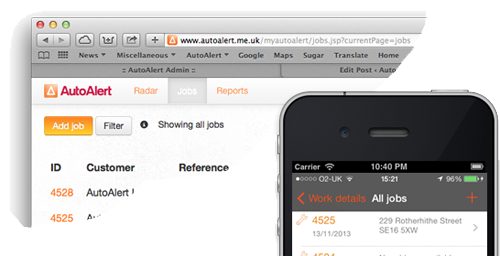
The types of jobs now available are standard jobs, electrical jobs and plumbing jobs. Electrical and plumbing jobs contain more fields such as the number of rooms affected and any health and safety issue your engineer should be made aware of.
If the job is for an end customer, you can add their details and set automated text messages to alert them that the job has been added, as well as remind them on the day of the appointment.
By connecting to your customers, they can add their own jobs and allocate them to you. You can also add your subcontractors and allocate your jobs to them.