Once logged into the AutoAlert system, you can update your features and settings by clicking your name at the top right of the screen (administrator accounts only) and selecting settings.
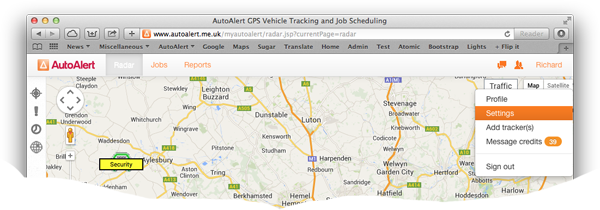
From there you can turn on different features such as the radar screen, jobs screen and the reporting screen.
Once turned on, each option is visible from the top menu bar.
You can also change the initial screen which is displayed each time you first log on as well as change the colour scheme of your dashboard.