Apple software seems to be getting a reputation for buggy, poorly performing software. Fortunately it seems that they have acknowledged the issue and are working hard to make improvements.
On Wednesday, Apple issued a slew of updates including for Yosemite and iOS8.3
Yosemite is a big update although a lot of that is probably for the new photos app. On upgrading, your computer will go through a number of optimisations including for OSx and for the mail app. Whether this speeds up your computer and reduces the issues remains to be seen.
More proof that Apple is working hard to fix bugs and improve performance in their software is seen with the iOS8.3 update. Check out the number of performance improvements and fixes below. They include improved performance for:
They also highlight the following bug fixes
Wi-Fi and Bluetooth fixes
Orientation and rotation fixes
Messages fixes
Family Sharing fixes
CarPlay fixes
Enterprise fixes
Accessibility fixes
Other improvements and bug fixes
Thats 60 fixes and improvements in this update alone.
Clearly Apple has spotted that something needs to be done and are working hard to fix issues and improve performance. Hopefully you’ll see improvements.
It’s also important for developers like ourselves that the Apple operating system works well. We continually strive to offer simple yet powerful solutions which work seamlessly. It doesn’t help if apps run slow or crash through no fault of our own.
Let us know whether you’ve seen improvements at @autoalert
AutoAlert Monitor helps you manage your business
Following your suggestions we’ve made quite a few changes and improvements to make managing your jobs and remote workers even easier.
You can now add a note for each job which is for internal use only.
This enables you to review what your engineers have written first and take out any gibberish they may have written. Once it looks professional and presentable, you can include the details on the final job sheets or invoices to be sent to your customer.
You can add attachments such as photos and documents to the job at any time, not just when the job is complete.
You can also add images and documents when you first create the job on your computer and then view the attachment when doing the job.
We’ve added some extra email checks to the initial welcome screen to make it easier to sign up with newer email domains such as .London.
As always, thanks for your comments and suggestions. Your ideas are always welcome.
We’ve also made a number of improvements to the web portal as well. You can now view your jobs by day, week or month and you can add more details to the job, even after it has been completed.
You can also add attachments to your jobs once they have been created, allowing you to send detailed drawings, contracts or information to your engineers in the field.
As always let us know what you think and what you want to see in future versions
A small update which fixes an issue when you looked at health and safety issues for a job as well as improvements to consistency throughout the app.
Some small bug fixes.
Quite a large update behind the scenes with big improvements to performance and reliability, especially in areas of poor network coverage.
The only new feature within the app is the ability to long press from the jobs screen to turn on the torch. Ideal if you’re working on an electrical job with no electricity.
Updates for this version include:
Updates for this version include:
Quite a large update with a number of performance and reliability improvements as well as improvements to the look and feel of the app, in particular around the job functionality.
You can now select:
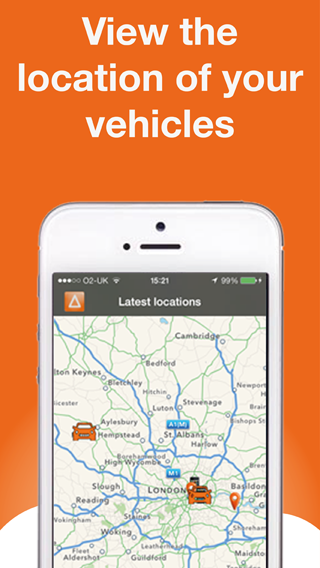


Find out more about AutoAlert Monitor and how you can use it to monitor the location of your vehicles, track your jobs and communicate with your colleagues.
Most of the time, iTunes will not refund anything that is older than 90 days. So keep that in mind when trying to report an issue with a purchase. As long as the purchase was within the past 90 days, continue along and we’ll show you have to file a request for a refund.
You’ll be taken to another screen that shows the batch of apps included in that invoice.
There are several options from you not authorizing the purchase to accident purchases. Put any other pertinent information into the text box and hit Submit.
That’s all there is to it.
You should receive a confirmation email from iTunes Support that they have received your request. You’ll receive a follow-up response with Apple’s decision on a refund within a short period.
Hopefully you’re not looking to refund one of our apps, if you do have any problems or need any help first, please don’t hesitate to get in touch.
Find out more about our Job Management and Tracking app for your iPhone or iPad or our London Congestion Charge Check and Remind app or London Low Emission Zone apps.
Apps for the iphone and snazzy entertainment systems may have made journeys more enjoyable, but when it comes to driving, one thing remains immutable: taxes. For us motorists, it seems it’s the man behind the wheel who gets clobbered every time. You know the sort of thing I mean, every time there’s a budget. Hah, fingers tensely clutching the keys, you read about another tax hike or mindboggingly complex rule of the road; it’s as if we’re a fuel guzzling, speeding, road rage bunch of maniacs. Come to think of it, Britain’s roads would function a lot better if it wasn’t for the motorists.
Now, what do you think of this latest news from the government about the introduction of toll roads?
Yes, I reckon this could threaten a big acceleration on the poor tax laden motorist. As it happens UK drivers already pay £10 billion a year for road maintenance – or someone or other’s maintenance. Now, we’re about to have the last pennies squeezed out of us in the form of a few billions more with fuel and vehicle excise duty rises.
Actually, these toll or ‘express lanes’ will be located alongside busy sections of motorways and trunk roads so maybe a GPS system will be needed to locate their exact position. Anyway, they will be financed by the private sector, not the taxpayers; the firms which build them will gather and keep the tolls. In so doing, the construction companies building these toll roads will bump up the economy and get the country back on its four wheels again – as opposed to hobbling round on the current deflating ones.
Of course we are assured – when aren’t we? – that the scheme will be confined to ‘express lanes’ with no plans to introduce tolls on existing roads. But things have a habit of spreading though, don’t they? Road pricing sounds fine in theory in that the driver using his car less, pays less, but the good old motorist who already pays a hefty whack in tax is now being asked to go into overdrive for another £21.5billion plus VAT. For those of you who live or work in London, this might sound like a familair frustration: with already overburdened denizens forced to fork out up to £10 a day for the London Congestion Charge, just to drive on roads they’ve already paid for.
So now we’re being asked to pump up more just to drive the car and get somewhere a bit quicker and ease traffic congestion for others. Forget the Fair Fuel motion, this is far more than just a surface scratch, and wait for the rust to set in.
Petty theft, even though not a life threatening offence, is rather an expensive nuisance. Yes, material things can be replaced, but we all know how extremely disruptive it can be when we have a phone stolen for instance. Mobile phones have become an office in our pockets. It’s a diary of important events, a carefully developed list of valuable contacts, a voice recorder of spur of the moment ideas and thought processes, a route planner and map for that crucial meeting we have to rush off to in the afternoon; the list goes on. When someone steals your mobile phone, they don’t just take a little electronic device, they take reams of personal and valuable information which sometimes cannot be replaced. In this instance, a tracking device can be an invaluable help.
A GPS unit has so many advantages. With regards to vehicle tracking it can help you to check your vehicle effectively, see exact driver locations, keep track on local traffic conditions, protect your vehicle from theft, send and receive alerts and so much more. This technology is not limited to vehicle tracking alone.
Here are some other practical examples:
For such a readily available and affordable piece of equipment, it would be foolish not to add it to our pile of gadgets. Thanks to rapidly evolving technology, we can arm ourselves with effective tools to protect and help us in managing our busy and demanding lives, and deter the thieves.
Find out more about AutoAlert GPS Tracking
There’s been lots of stories about individuals making bundles of money on the app store although with thousands of apps out there this tends to be the exception rather than the rule
However, I’ve just noticed that there are a number of apps in the top 25 today. They are cheap apps selling the ability to see through a friends clothes or track ANY mobile telephone. It appears to be a joke and when you read the description it does clearly state what the app does or doesn’t do but lots of people seem to be downloading them regardless.
Three of the apps are below, [update 10th March 2013, the apps are no longer available]. 2 are from the same developer, all have got really bad reviews and all appear to be very simple apps to put together.
The apps were an X Ray Scanner to “see under your friends clothes”, a phone Tracker to locate the location of any of your friends mobile telephones (it only shows the location of your friends phone if you’re next to them) and a sex position game.
What ceases to amaze though is how many people seem to be surprised that the app doesn’t do what they thought.
I take a few learning from this and i’d be interested to hear your views.
As an app developer we’ve seen this ourselves. No matter how clear you try and make the description and how much information you provide on your website; people will still download the app but often have completely different expectations to what it actually does.
The same is true for help and instructions. No matter how clear you’ve made your instructions (or how clear you feel you’ve made your instructions) people will still have problems.
The more expensive the app, I assume the more research people will do before purchasing. The cheaper the app the more likely people will download it without really knowing what it does, then be upset when it doesn’t do what they thought.
As a developer we put a lot of effort into trying to create good apps which will be useful to our customers. When we first released our applications we always took it personally if someone wasn’t happy. Of course we still want to make the best app possible but given the above it seems that reviews shouldn’t be taken too seriously. Obsviiously constructive critisms can help you develop your app further, but bad reviews appear to make little difference to sales.
The apps I mentioned above were obviously quick to make and appear to have upset a lot of people. However, they are in the top 25 paid applications as well as the top 50 grossing applications today. If you create a buzz in the app store, even if for the wrong reasons then it appears that your app will get priortised. Sensationalism sells!
By the way, before any one thinks this is just another marketing ploy for these apps, thiese companies have nothing to do with us!
I’d be keen to hear your thoughts, both around marketing of applications as well as on a lighter note, some ideas for equally bad apps which could sell millions.
First published March 2010. I’d welcome any views on whether you think this has changed.
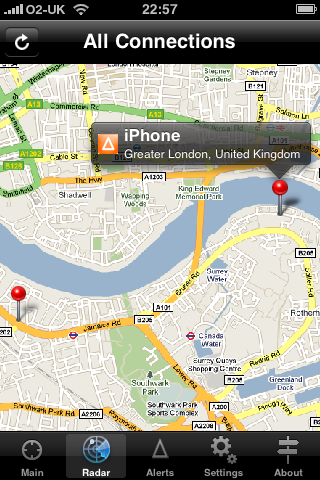
With AutoAlert you don’t need to worry. Simply open your AutoAlert iPhone Groups application, send your location then access the Radar screen to see where you are in relation to your vehicle. Leave the application tracking and you can watch yourself home in on your cars position.
If you haven’t got an AutoAlert GPS Tracking Unit in your vehicle, you can still use the AutoAlert iPhone Tracking app to leave your location when you get out of your car then see your current position relative to that location when you are trying to find your car later on.
And if you don’t have an iPhone, you can use any colour mobile telephone to check the last known position of your vehicle by pointing your phone at /mobile/ then logging in with your account details.
For any other help and advice using any AutoAlert product, check out our AutoAlert Support pages
There is lots of talk and frustration around the Apple iStore approval process. It is opaque with what seems to be often arbitrary decisions as to what gets in to the store and what gets declined.
However the situation is improving, and with a bit of common sense you can improve the chances of getting your applications approved, and getting it approved quickly. Our latest application – the Milan Ecopass Check and Remind app was released in just a month whereas our latest upgrade to our iPhone Tracking application went through the whole process in about 2 weeks.
Please note: Our iPhone Tracker applications have been superseded with our new AutoAlert Monitor Application for iPhone and iPad.
Firstly, understand the approval process. Apple has over 100,000 applications in its store. All the applications are checked by Apple employees, it is not outsourced or done by freelance employees. This should improve consistency however it does mean that these approvers are busy. Make the application clear and simple and provide as much detail in iTunes connect so that the approvers know what the app is for and understands how it works.
A good tip, is to include information such as links to your other approved apps which may have the same features and provide feedback you may have received from Apple within the Demo Account – Full access section of the detail for your application.
Also, understand the Apple Human Interface guidelines. Apple wants a consistent look and feel across its applications. The user should be able to understand intuitively how your application works. There should be clear information so the user knows what is happening, i.e., if the application is connecting to the internet then highlight this to the customer rather than showing a blank screen which may look as if the application has stopped working.
Obviously good coding is also paramount. Ensure your application is not seeping memory which would cause it, or other applications to stop working. Use lazy loading techniques to ensure it works quickly and efficiently. Test the application thoroughly and with as many people as possible. If you can understand how different people use the application and ensure it works smoothly no matter how it’s used, then this will help you with the approval process but also provide a better application to your customer.
Finally, if you do get stuck get to know people at Apple. It is a large organisation and sometimes difficult to get through to. However, they do appear to be making an effort and getting in touch by email and phone. Get to know people there, keep a record of their name and contact details and if there is a problem then pick up the phone.
We hope this helps, send us your comments or get in touch!
##Stop Press## Apple has just released a news feed to give you up to date information on submitting applications. Subscribe here.