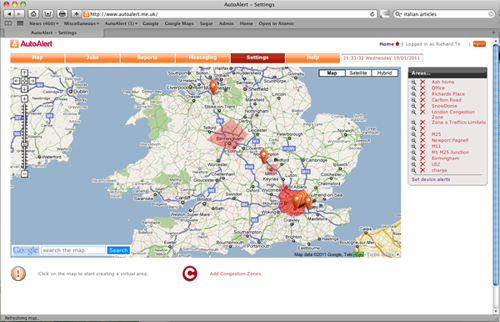
With AutoAlert you can easily set up virtual areas then get notified when any of your vehicles enter and/or leave that area.
Unlike other systems, there is no complicated programming required and no need to take your tracking units off line. Simply point and click on the map then set how you want to receive your alerts.
Furthermore, alerts can be shown in real time from the main map screen or by a text message to your chosen phone.
You can set up as many areas as you like as well as easily amend or delete existing alerts.
What’s more, pre-defined areas can also be set up such as the London Congestion Charge ensuring you no longer get fined if one of your vehicles enter the zone without telling you.
View additional support pages