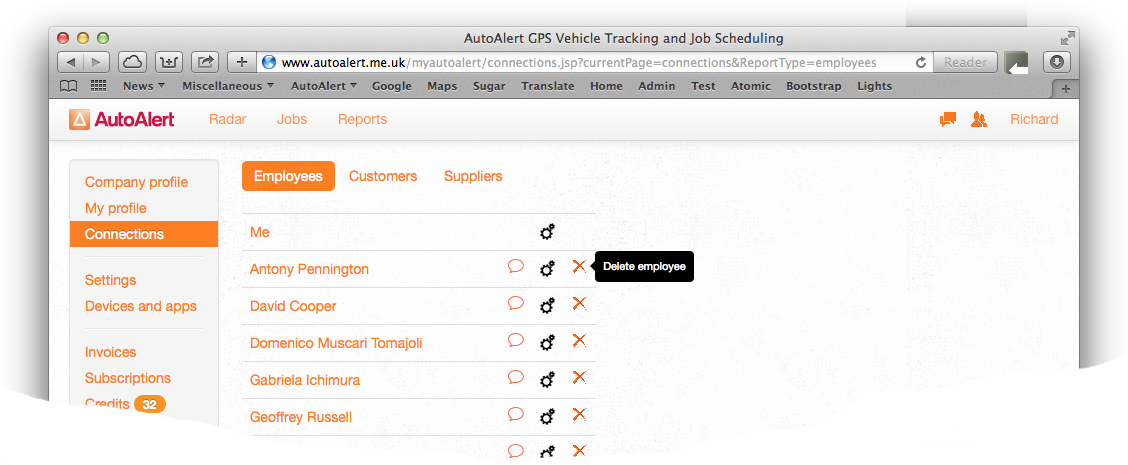To set up AutoAlert Monitor on your iPhone or iPad, first download the application from the iTunes store.
Once downloaded, open the app and enter your details including your email, a password and company or group name.
If you’re the first employee to set up the application, click create new account. Otherwise click join an existing account.
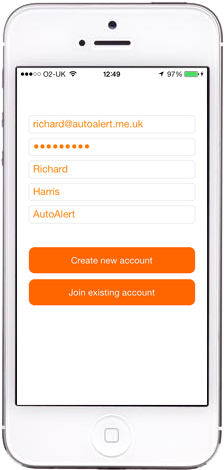
Additional employees can enter their details and click join an existing account.
When creating or joining an account, the AutoAlert system will automatically check for any duplications and only add new details as required, i.e., just add the phone if its not already registered.
If the account is already set up but you add a different email address, then a new employee will be created on that account. If you realise you then have two users set up for the same employee, you can then go in to the AutoAlert system and delete the user which is not required.
This is done by clicking on the connections icon (![]() ) and selecting view connections which will show you all the employees on the account. To delete the superfluous employee, simply press the delete icon (
) and selecting view connections which will show you all the employees on the account. To delete the superfluous employee, simply press the delete icon (![]() ).
).